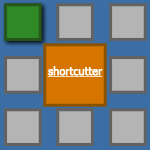
| ||||||
|
What is ShortCutter ?
ShortCutter is a small program (or folder) launcher. It's interface is design to be fast and effective. When running, it stays in the system tray which it waits to be activated through a user-defined hotkey.Then it immediatly launches and the small squared interface pops up centering the mouse pointer to the center of the application. From there the user has a set of choices all gathered around the mouse pointer. A center button minimizes the program back to the system tray. Around this button there are 4 smaller buttons. The top left and top right buttons navigate through the Shortcut Groups which are configured from the Settings Window where the user selects which Shortcut Button will launch what. The bottom left closes the program and the bottom right opens the Settings window. All these button so far activate an action by mouse-clicking. The best part of the program is that the actual Shortcut Buttons (which are located TopLeft, Top, TopRight, Left, Right, BottomLeft, Bottom, BottomRight around the program window) triggers the action by mouse over. After that, it minimizes to the system tray again.
In conclusion, the program launches by a user-defined hotkey and then the user simply moves the mouse in 8 directions activating the shortcut.
Reviews and Comments
"As the years roll by in our digital age, I canít see too many new ways of doing things. It seems like everybody is trying to reinvent the wheel, but it still has no sides to it. Nothing new or different has crossed my computer in some time now. Well, that was the case till I gave ShortCutter a shot.
I know some of you like to see the download in action before you try it out for yourself, so check out the screenshots and be ready to be blown away by something different. You might flip through some of the documentation as well, so you can get a better idea of what this download does and how to get the most use out of it.
Overall, I would say this freeware download is one of the most innovative programs I have seen in a long time."
by Mitch Keeler
Notes
The Default HotKey is Alt+Z
Requirments
(if ShortCutter won't run after installation try rebooting Windows.
If this doesn't work then download Visual Basic 6 Run-Time Enviroment)
Software
- Visual Basic 6 Run-Time Enviroment (Optional)
ChangeLog
- 2006-06-07 - ShortCutter 0.88b
BUGFIX-CORE: MyNotes.txt and shortcuts.ini now work even if they are readonly (they are set Normal).
BUGFIX-CORE: ShortCutter cannot exit if at least one special key isn't set for the HotKey.
BUGFIX-CORE: Group Title can now be more than 1 character.
BUGFIX-CORE: Didn't display properly Ctrl+something keyboard shortcuts.
BUGFIX-CORE: Runtime error 5 when changing keyboard shortcut fixed.
FEATURE-CORE: Left click on systray restores main window (didn't work on v0.81b)
CHANGE-UI: Corrected some spelling errors.
CHANGE-UI: Configuration window renamed to Settings window
- 2006-06-05 - ShortCutter 81b
FEATURE-CORE: Left click on systray restores main window.
BUGFIX-CORE: Keyboard Shortcut bug is fixed.
BUGFIX-CORE: Characters "[" and "]" cannot be used as a Group Name.
CHANGE-UI: Disabled text-boxes all have black background color and light grey forecolor.
BUGFIX-CORE: Removing file while ShortCutter is active will not result in a crash.
BUGFIX-CORE: When main window appears, all other windows disappear.
BUGFIX-CORE: When Shortcut Options dialog is visible, the settings window is disabled
BUGFIX-CORE: Fixed move groups bug
BUGFIX-CORE: Fixed startup bug.
BUGFIX-CORE: Can't create group of no length
BUGFIX-UI: Changed the version number.
- 2006-06-02 - ShortCutter 70b
BUGFIX-PACKAGE: Uninstaller doesn't remove registry configuration.
FEATURE-CORE: Added ability to make main window transparent
BUGFIX-CORE: Cannot use shortcut hotkey when group title has focus
BUGFIX-CORE: Last group in the list (if has no shortcuts assinged) can be renamed.
FEATIURE-CORE: Pressing delete in the group list results in deleting the group.
BUGFIX-CORE: If the first item in the groups list is removed the next item in the list is selected.
BUGFIX-CORE : Check for erronimus shortcuts on restore from system tray
FEATURE-CORE: Added MouseWheel Option (currently only group looping)
- 2006-06-01 - ShortCutter 62b
CHANGE-CORE: Now, when erronimus shortcut appears, the ShowInfo message box pops by default.
CHANGE-CORE: Registry function (using different class)
BUGFIX-CORE: GlobalHotKey must have at least 1 control key (Shift, Control, Alt, WinKey)
FEAUTURE-CORE: Added ability to asign keyboard shortcut for almost everything.
BUGFIX-UI: Remove button from Option Window doesn't apear if shortcut doesn't exist.
CHANGE-UI: Rearanged tab order of settings window.
CHANGE-UI: Save button (in settings window) now is next to the Title (it only saves when renaming Title Group)
BUGFIX-CORE: Can add more than one group without error.
FEATURE-CORE: Added the ability to change the order of the Groups.
CHANGE-PACKAGE: If ShortCutter is already installed, runs uninstaller instead.
FEATURE-CORE: Added time between 2 shortcut activation option (of the same shortcut).
FEATURE-CORE: Added option to Show/Hide main window Caption.
CHANGE-CORE: Changed the Option "Warn on erronimus shortcut" to "Delete automaticly on erronimus shortcut" option and added "Warn on automaticly delete".
CHANGE-GUI: Buttons with no shortcut now are disabled.
- 2006-05-31 - ShortCutter 0.48b
BUGFIX-CORE: All windows are unloaded when main window minimizes to system tray (to prevent background window staying opened)
BUGFIX-CORE: Options Windows now closes when shortcuts.ini file is erronimus
- 2006-05-28 - ShortCutter 0.46b
FEATURE-CORE: Added MyNotes
CHANGE-UI: Changed the About window.
FEATURE-CORE: If the file (or folder) of the associated shortcut doesn't exist there are 2 options: a) User has a choice to change or remove it, or b) ShortCutter removes it automaticaly.
PACKAGE-CORE: More configurable (and pretty :P) installer
CHANGE-CORE: Changed INI Strcuture
FEATURE-CORE: Added INI Error Handling if shortcuts.ini doesn't exist. (Creates a default shortcuts.ini)
- 2006-05-26 - ShortCutter 0.39
FEATURE-CORE: As long as Control is pressed, main window never minimies to system tray.
FEATURE-CORE: Changed the shortcut system. Now more flexible. F1 triggers help.
CHANGE-CORE: Changed the TabOrder. First the shortcuter, then the hide, previous, next, exit, config.
FEATURE-CORE: Added System Tray menu (at last!)
FEATURE-UI: Added beutiful icons. :P
FEATURE-UI: Change the tab. Now uses Microsoft SSTab library.
BUGFIX: Opens file even if folder contains invalid characters.
BUGFIX: Hides main window when settings window appears.
FEATURE-CORE: Added about window.
DOC-HELP: Documentation. Basic explanations.
BUGFIX: Hides settings window (if its open) when minimizing to system tray
- 2006-05-24 - ShortCutter 0.28
FEATURE-PACKAGE: Finally ShortCutter has an installer.
FEATURE-CORE: Added ability to Trap the Mouse inside the main Window
FEATURE-CORE: Added always on top option
DOC-CORE: Commented a lot of the source
FEATURE-CORE: Added Load on Windows Startup Option
CHANGE-CORE: Now Shortcutter uses Registry Entries instead of settings.ini file
- 2006-05-23 - ShortCutter 0.22
FEATURE-CORE: Added more configurable HotKey.
- 2006-05-22 - ShortCutter 0.21
BUGFIX: fixed OCX registration. Tested only on Windows XP
- 2006-05-21 - ShortCutter 0.20
The first version that has been released in SourceForge.
LOTS of bugs need to be fixed and lots of changes need to be done.